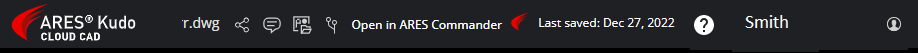
The navigation panel is a general component of the user interface, located at the left side of the screen.
It provides quick access to the default Cloud Storage, as well as to other Cloud Storage services that you have connected.
| The navigation Panel displays: | Description |
|---|---|
| Recent Files | Displays the Recent Files list with thumbnail previews of drawings. |
| Storage | Lets you connect additional Cloud Storage services. |
| Default Cloud Storage | Click the account name under the default Cloud Storage to display the files list. A progress bar lets you track the used storage space. The color of the bar changes according to the usage. |
| Connected Cloud Storage | Click the account name under the Cloud Storage service to display the files list. |
Parent Topic