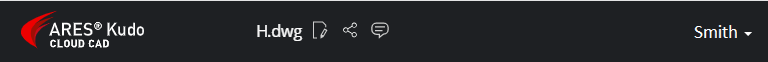
The title bar is a general component of the user interface, located at the top of the screen.
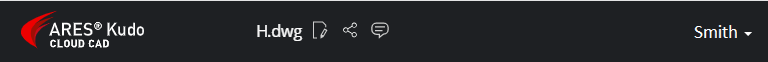
| The title bar displays: | Perform this action: |
|---|---|
| The program icon and the program name | Click the icon to display the Cloud Storage Explorer. |
| The drawing file name | |
| The Get editor rights |
Click the button to switch to the editing mode. |
| The Share this file |
Click the button to display the permission setting dialog box. | The Comments |
Click the button to display the Comments palette. |
| The account name |
Click the account name to display the menu. |
Parent Topic